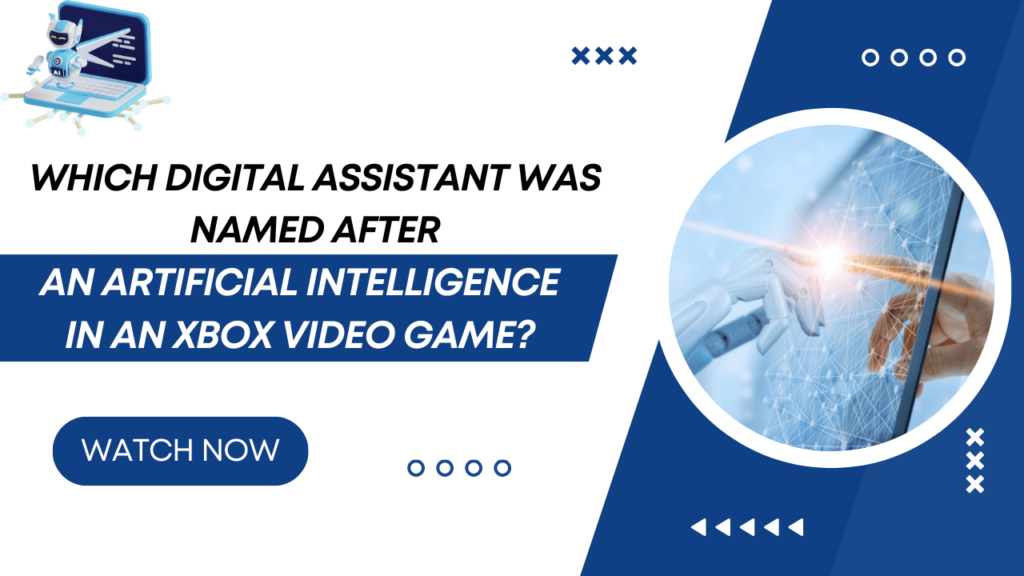
Microsoft’s virtual assistant, Cortana, was named after the artificial intelligence character from the popular Xbox video game series Halo.
We anticipated Cortana’s arrival, but didn’t think Microsoft would keep her original codename. In the games, Cortana is an AI that malfunctions.
This shows Microsoft’s confidence that such associations don’t matter anymore. When Joe Belfiore asked Cortana if she liked her name and appearance at Build 2014, she cleverly replied that she resembled a halo, using a voice resembling Jen Taylor’s, who voices Cortana in the games.
What is Cortana?
Cortana is Microsoft’s digital assistant, first introduced in 2014 for Windows Phone 8.1. She is now included in other Windows devices and operating systems, like Windows 10 and 11.
Cortana can:
– Remind users of upcoming meetings
– Answer questions
– Search the user’s PC and web
– Set reminders
– Provide weather updates
– Open apps
The voice- and text-enabled assistant uses Microsoft’s Bing search engine to perform tasks like answering questions. Cortana is integrated throughout Microsoft 365 products on Windows OS version 2004 and later, and also within the Microsoft Edge browser.
Cortana was a major Windows 10 addition but has become less relevant. Microsoft reduced her presence in Windows, removing her from device setup and disabling her by default in Windows 11. In March 2021, the Cortana mobile app was discontinued entirely, though features have been added and removed over time.
The name Cortana originates from Microsoft’s hit Halo game series, featuring an AI character from the 26th century also named Cortana. Jen Taylor, Cortana’s voice actress in Halo, also voices the Windows assistant in the U.S.
How does Cortana operate?
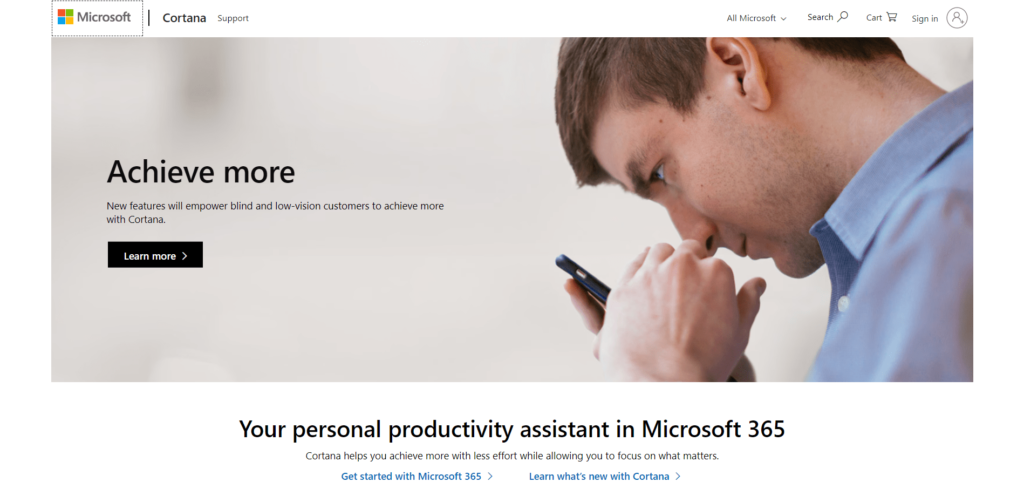
Cortana is Microsoft’s digital assistant, similar to Apple’s Siri. It can understand natural language and help users with various tasks like setting reminders, scheduling meetings, doing math, and converting units.
To enable Cortana, users need to turn on speech, typing, and location settings. Users can control what information Cortana accesses.
To activate Cortana, say “Hey Cortana” if voice is enabled, or press the Windows key and C, or click the Cortana icon next to the search bar. This opens the Cortana window where users can type requests.
Some example commands are:
- What’s the weather forecast?
- Open the website for [name]
- Set an alarm for [time]
- When’s my next calendar appointment?
- Open the Outlook application
Functionalities of Cortana
With Microsoft’s declining support for Cortana, the digital assistant has progressively lost capabilities over time. However, Cortana still retains some key features:
- The ability to understand natural language requests instead of requiring specific keywords. Users can speak or type requests in plain English.
- Multitasking on Windows 10 PCs, such as launching apps, locating files, reading and sending emails. For example, users can type or dictate requests to Cortana.
- Integration with Microsoft Edge that lets users highlight text for Cortana to provide more info.
- Creating reminders connected to Office 365, Outlook.com or Gmail.
- Managing calendars via Outlook, including scheduling appointments and blocking off meeting times.
- Accessibility options like reading email summaries, reading high priority messages, or finding optimal times for meetings.
Removed capabilities include playing music, controlling video services, location-based reminders, and smart home device control.
How can I turn off Cortana?
If you don’t want to use Cortana on Windows 10, you can disable it. To turn it off, open Settings, go to Privacy and Microphone, and uncheck Cortana’s permission to access your microphone. You can also disable app permissions in Settings.
On Windows 11, Cortana is off by default. If you’ve turned it on and want to disable it again, follow these steps:
- Open Settings and search for Cortana. Click the three dots next to Cortana > Advanced options. Turn off the “Runs at log-in” toggle for Cortana.
- This stops Cortana from starting up automatically when you log into your Windows 11 PC.
- Since Cortana stores your preferences, they’ll still be there if you decide to turn it on later. To reenable Cortana, follow the same steps and toggle on “Runs at log-in.”
Rivals of Cortana
Cortana’s main rivals are Google Assistant, Siri, and Alexa. Google Assistant is Google’s voice-controlled AI for Android devices. Siri is Apple’s voice-activated digital assistant for iOS, macOS, and watchOS gadgets that utilizes speech recognition and AI.
Alexa allows an Amazon Echo gadget to listen for user commands to perform many tasks like playing music, answering questions, making and editing to-do lists, and setting timers or alarms.
There is considerable overlap in the capabilities of these virtual assistants. For example, they can all:
- Get news briefings
- Check current traffic conditions
- View current weather
- Set reminders and alarms
- Find info about local attractions
- Answer questions using the assistant’s internet connection
- Integrate with platform-specific apps and devices
Alexa commands can also be customized with skills to expand what users can do with Alexa. For instance, skills could allow users to order from specific retailers, turn Echo speakers into security devices, make donations, and support different languages for multiple users in one home.
Microsoft Makes a Change in Game Plan for Cortana
Seeing the difficulties Cortana was up against, Microsoft strategically chose to move away from having Cortana be an independent virtual assistant. Rather, the company opted to incorporate Cortana’s capabilities into its other offerings and services, capitalizing on its strengths in productivity applications and business solutions.
This change enabled Microsoft to use its resources more efficiently while still making Cortana’s features available to users through different channels.
When will Microsoft Cortana be released?
Microsoft’s Cortana personal assistant is set to be released in beta form in the next few months, exclusively for Windows 8.1 users in the United States initially. The full launch of Cortana is scheduled for late 2014 in the US, UK and China, with other countries following in 2015.
For the time being, Cortana is only in development for Windows Phone 8.1, although expansion to Windows and Xbox One platforms is expected in the future. The phased rollout focuses first on testing Cortana features and functionality in the US market before expanding to other regions.
Overall, the text outlines Cortana’s availability timeline, starting with a US-only beta release in the coming months, followed by staggered international launches through 2015.
How does it compare to Siri and Google Now?
As one might anticipate, Microsoft asserts that Cortana will be phenomenal: she will combine the best aspects of Google Now’s analysis and Siri’s user-friendliness, unite them, and then take everything one step further.
Cortana won’t merely listen to you, she will comprehend you, and she will be cognizant of everything from your location to your personal preferences.
Therefore, when you request her to book a hotel, she will find the type of hotel you like in the area you prefer to lodge in at the price range you want to pay. If you are at an airport, she will foresee that you require a boarding pass and will have it prepared when you unlock your phone.
These are the kinds of things we are accustomed to hearing from Apple and Google, yet they have not come to fruition… could Microsoft have stolen a march here?
Cortana will be open to third party developers, unlike Siri, which is restricted to Apple’s own apps and a few Apple-approved services. Cortana has the potential to integrate with any of your apps. Microsoft showcased Cortana’s functionality in Skype, Hulu Plus, and Facebook.
That third-party support could be significant. Cortana could be a wine expert, a travel agent, and a personal assistant – anything else you might need to make your everyday life a little easier. The vision is of Cortana as an intelligent, well-informed helper or friend. It will be a few months before we discover if Microsoft can deliver on those promises.
The future outlook for Microsoft Cortana
The comparison of Cortana to Microsoft Bob is misguided. Bob was developed in 1996, long before the technological advancements that enable Cortana, like mobile broadband, cloud computing, and big data processing. Cortana has capabilities that Bob could never achieve in his time. It will be fascinating to see how Cortana comments on comparisons to Bob.
Cortana was initially positioned as a competitor to other virtual assistants like Alexa and Siri. However, Microsoft has gradually discontinued this strategy since 2019. The CEO announced they no longer view Cortana as a direct rival. Subsequently, Microsoft transitioned Cortana into an assistant integrated across software services, as it removed features.
In 2020, the Cortana mobile app was withdrawn from markets including the UK, Canada, Australia, Mexico and Germany. By July, Cortana was deleted from Xbox. In 2021, the iOS and Android apps were removed from stores. Over time, abilities like playing music or controlling devices were eliminated.
With Windows 11, Cortana is disabled by default now. It’s not used in device setup anymore or pinned to the taskbar. While still present on Windows and can be enabled, Cortana’s ongoing loss of capabilities and decreasing role in the new OS indicates it may see further support removed in the future.
Read Also: Which Digital Assistant Was One Of The Earliest?
Conclusion
The discontinuation of Cortana as an independent virtual assistant signifies the conclusion of an era in the development of voice-controlled artificial intelligence. Although it exhibited potential initially, Cortana encountered numerous obstacles, like minimal device integration, inadequate amalgamation, and fierce rivalry from dominant companies in the field.
Microsoft’s choice to incorporate Cortana’s features into its present offerings and solutions indicates the company’s practical strategy to capitalize on its competitive advantages.
As we say goodbye to Cortana, we can anticipate that the virtual assistant industry will persist in developing, spearheaded by Siri, Alexa, and Google Assistant. The knowledge gleaned from Cortana’s journey will serve as a guidepost moving forward.
